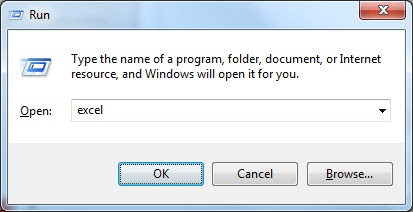SHORT CUT KEYS & RUN COMMANDS
Short Cut Keys
What is Short Cut Keys ?
A special key combination that causes a specific command to be executed. Typically, shortcut keys combine the Ctrl or Alt keys with some other keys. In Windows environments, for example, Ctrl +C is used as the shortcut key to copy. On PCs, the function keys are also often used as shortcut keys.
Most
applications
come with some shortcut keys already defined. Many, however, allow you
to define your own shortcut keys for frequently-used commands
.
Run Commands
Basic Run Command Information
It is accessible in one of two ways: through the start menu (
Figure 1) and through the
shortcut key Win+R.
The dialog itself looks very unassuming, and quite user unfriendly if you ask me (
Figure 2).
Its
main purpose, as you can see from the dialog information, is to open a
program, folder, document, or Internet resource which Windows will then
open.

Figure 1 - Run on the Start Menu

Microsoft Office WORD
List of shortcut keys for the program Microsoft Word
| Action |
Keybord shortcut |
| Application window-maximize |
Alt-F10 |
| Application window-previous |
Alt-Shift-F6 |
| Application window-restore |
Alt-F5 |
| AutoFormat |
Ctrl-Alt-K |
| AutoText-create |
Alt-F3 |
| AutoText-insert entry |
Ctrl-Alt-V |
| AutoText-insert |
entry F3 |
| Bold |
Ctrl-B |
| Bookmarks |
Ctrl-Shift-F5 |
| Break-column |
Ctrl-Shift-Enter |
| Break-page |
Ctrl-Enter |
| Browse a document |
Ctrl-Alt-Home |
| Browse next/previous item |
Ctrl-PgDn/PgUp |
| Capatilize word |
shift+f3 |
| Case-All Caps |
Ctrl-Shift-A |
| Close |
Ctrl-F4 |
| Close |
Ctrl-W |
| Copy |
Ctrl + C |
| Copy formatting |
Ctrl-Shift-C |
| Create a nonbreaking hyphen |
CTRL+HYPHEN |
| Create a nonbreaking space |
CTRL+SHIFT+SPACEBAR |
| Customize a menu |
Ctrl-Alt = |
| Customize a shortcut |
Ctrl-Alt-Num + |
| Cut |
Ctrl-X |
| Date Field |
Alt-Shift-D |
| Decrease font size |
CTRL+SHIFT+< |
| Dialog box next tabbed section |
Ctrl-Tab |
| Dialog box previous tabbed section |
Ctrl-Shift-Tab |
| Document window-move |
Ctrl-F7 |
| Document window-restore |
Ctrl-F5 |
| Document window-size |
Ctrl-F8 |
| Drawing-constrain shape to symmetrical |
Shift-drag |
| Drawing-draw from center |
Ctrl-drag |
| Ellipsis |
Ctrl-Alt- |
| Em Dash |
Ctrl-Alt-Num - |
| Endnote |
Ctrl-Alt-E |
| Exit application |
Alt-F4 |
| Fields-display code |
Shift-F9 |
| Fields-display codes (toggle) |
Alt-F9 |
| Fields-double-click in field |
Alt-Shift-F9 |
| Fields-insert blank field |
Ctrl-F9 |
| Fields-lock a field |
Ctrl-3 |
| Fields-lock a field |
Ctrl-F11 |
| Fields-next |
field F11 |
| Fields-previous field |
Shift-F11 |
| Fields-unlink a field |
Ctrl-6 |
| Fields-unlink a field |
Ctrl-Shift-F9 |
| Fields-unlock a field |
Ctrl-4 |
| Fields-unlock a field |
Ctrl-Shift-F11 |
| Fields-update |
Alt-Shift-U |
| Fields-update link in source |
Ctrl-Shift-F7 |
| Fields-update selected |
field F9 |
| Find |
Find Ctrl + F |
| Font |
Ctrl-D |
| Font |
Ctrl-Shift-F |
| Font grow/shrink 1 pt |
Ctrl- ] or [ |
| Font next/previous size |
Ctrl-Shift- >or < |
| Font Size Ctrl-Shift-P |
Font Size Ctrl-Shift-P |
| Footnote |
Ctrl-Alt-F |
| Create a new blank document |
Ctrl + N |
| Go Back |
Ctrl-Alt-Z |
| Go Back |
Shift-F5 |
| GoTo |
Ctrl-G |
| GoTo Next/Previous Paragraph |
Ctrl-Up/Down |
| GoTo Next/Previous Word |
Ctrl-Left/Right |
| Graphic-crop |
Shift-drag |
| Graphic-original proportions |
Ctrl-click |
| Hanging indent-decrease |
Ctrl-Shift-T |
| Hanging Indent-increase |
Ctrl-T |
| Hard hyphen - |
Ctrl-Shift - |
| Hard space |
Hard space |
| Header/Footer-link to previous |
Alt-Shift-R |
| Heading Level 1 |
Ctrl-Alt-1 |
| Heading Level 2 |
Ctrl-Alt-2 |
| Heading Level 3 |
Ctrl-Alt-3 |
| Help |
F1 |
| Help-Whats This? |
Shift-F1 |
| Hidden text |
Ctrl-Shift-H |
| Hyperlink |
Ctrl-K |
| CTRL+SHIFT+> |
Increase font size |
| Indent-decrease |
Ctrl-Shift-M |
| Indent-increase |
Ctrl-M |
| Ctrl-Alt-M |
Insert Comment |
| Insert ListNum |
field Ctrl-Alt-L |
| Italics |
Ctrl-I |
| Justify-Center |
Ctrl-E |
| Justify-Full |
Ctrl-J |
| Justify-Left |
Ctrl-L |
| Justify-Right |
Ctrl-R |
| Line-spacing |
Ctrl-1 |
| Line-spacing 1.5
|
Ctrl-5
|
| Line-spacing 2 |
Ctrl-2 |
| List Bullet Style |
Ctrl-Shift-L |
| Macros-edit |
Alt-F8 |
| Macros-view VBA code |
Alt-F11 |
| Mark-Index entry |
Alt-Shift-X |
| Mark-TOA citation |
Alt-Shift-I |
| Mark-TOC entry |
entry Alt-Shift-O |
| Maximize window |
Ctrl-F10 |
| Menu Bar |
F10 |
| Merge-data edit |
Alt-Shift-E |
| Merge-field insert |
Alt-Shift-F |
| Merge-preview |
Alt-Shift-K |
| Merge-to document |
Alt-Shift-N |
| Merge-to printer |
Alt-Shift-M |
| Microsoft Script Editor |
Alt-Shift-F11 |
| Microsoft System Info |
Ctrl-Alt-F1 |
| Move between master/subdocument |
Ctrl-\ |
| Newline within paragraph |
Shift-Enter |
| Next window |
Ctrl-F6 |
| Nonprinting characters |
Ctrl-Shift-8 |
| Normal Style Ctrl-Shift-N |
Ctrl-Shift-N |
| Open a document |
Ctrl-O |
| Open |
Ctrl + O Opens a saved document |
| Outlining-collapse |
Alt-Shift-Num - |
| Outlining-expand |
Alt-Shift = |
| Outlining-expand |
Alt-Shift-Num + |
| Outlining-move |
Alt-Shift-Up/Down |
| Outlining-promote/demote |
Alt-Shift-Left/Right |
| Outlining-Show 1st line |
Alt-Shift-L |
| Outlining-Show All Headings |
Alt-Shift-A |
| Outlining-Show Heading 1 |
Alt-Shift-1 |
| Outlining-Show Heading 2 |
Alt-Shift-2 |
| Outlining-Show Heading 3 |
Alt-Shift-3 |
| Outlining-Show Heading 4 |
Alt-Shift-4 |
| Outlining-Show Heading 5 |
Alt-Shift-5 |
| Outlining-Show Heading 6 |
Alt-Shift-6 |
| Outlining-Show Heading 7 |
Alt-Shift-7 |
| Outlining-Show Heading 8 |
Alt-Shift-8 |
| Outlining-Show Heading 9 |
Alt-Shift-9 |
| Page number field |
Alt-Shift-P |
| Pane-Close |
Alt-Shift-C |
| Paragraph Space Above (add/delete 12 pt.)Ctrl-0 |
Ctrl-0 (zero) |
| Paste |
Ctrl-V |
| Print |
Ctrl-P |
| Print Preview |
Ctrl-Alt-I |
| Redo the last action |
CTRL+Y |
| Remove Character formats |
Ctrl-Shift-Z |
| Remove menu item |
Ctrl-Alt - |
| Remove Paragraph formats |
Ctrl-Q |
| Remove paragraph or character formatting |
CTRL+SPACEBAR |
| Repeat the last command |
Ctrl-Y |
| Repeat Find |
Ctrl-Alt-Y |
| Repeat Find Shift-F4 |
Repeat Find Shift-F4 |
| Replace |
Ctrl-H |
| Revision Marks on/off |
Ctrl-Shift-E |
| Save As |
F12 |
| Save |
Ctrl-S |
| Select All |
Ctrl-A |
| Selection extended |
F8 |
| Selection reduced |
Shift-F8 |
| Shortcut Menu |
Shift-F10 |
| Small Caps |
Ctrl-Shift-K |
| Soft hyphen - |
Ctrl - |
| Spelling and Grammar check |
F7 |
| Spell-It-display next misspelling |
Alt-F7 |
| Spike-cut to |
Ctrl-F3 |
| Spike-paste |
Ctrl-Shift-F3 |
| Split a window |
Ctrl-Alt-S |
| Style box |
Ctrl-Shift-S |
| Subscript |
Ctrl = |
| Symbol Font |
Ctrl-Shift-Q |
| Table-remove border lines |
Ctrl-Alt-U |
| Table-to column |
bottom Alt-PgDn |
| Table-to column top |
Alt-PgUp |
| Table-to row beginning |
Alt-Home |
| Table-to row end |
Alt-End |
| Thesaurus |
Shift-F7 |
| Time Field |
Alt-Shift-T |
| To bottom/top of screen |
Ctrl-Alt-PgDn/PgUp |
| Type (c) |
Ctrl-Alt-C |
| Type (r) |
Ctrl-Alt-R |
| Type (tm) |
Ctrl-Alt-T |
| underline |
CTRL+U |
| Underline-double |
Ctrl-Shift-D |
| Underline-word |
Ctrl-Shift-W |
| Undo |
Ctrl-Z |
| View-Normal |
Ctrl-Alt-N |
| View-Outline |
Ctrl-Alt-O |
| View-Page |
Ctrl-Alt-P |
| Window pane-next |
F6 |
| Window pane-previous |
Shif |
Run Commands For word
We can launch
Microsoft Word application from run window by running the command
winword
.
Note that this command does not work from command line as
winword.exe location is not added to the PATH environment variable. However, we can use the below command to open
Word application from command prompt.
Microsoft Of Excel
Microsoft Excel shortcut key
Below is a listing of all the major
shortcut keys in
Microsoft Excel.
See the
computer shortcut page if you are looking for other shortcut keys used in other programs.
| Shortcut Keys | Description |
| F2 | Edit the selected cell. |
| F5 | Go to a specific cell. For example, C6. |
| F7 | Spell check selected text
or document. |
| F11 | Create chart. |
| Ctrl + Shift + ; | Enter the current time. |
| Ctrl + ; | Enter the current date. |
| Alt + Shift + F1 | Insert New Worksheet. |
| Shift + F3 | Open the Excel formula window. |
| Shift + F5 | Bring up search box. |
| Ctrl + A | Select all contents of the worksheet. |
| Ctrl + B | Bold highlighted selection. |
| Ctrl + I | Italic highlighted selection. |
| Ctrl + K | Insert link. |
| Ctrl + U | Underline highlighted selection. |
| Ctrl + 5 | Strikethrough highlighted selection. |
| Ctrl + P | Bring up the print dialog box to begin printing. |
| Ctrl + Z | Undo last action. |
| Ctrl + F9 | Minimize current window. |
| Ctrl + F10 | Maximize currently selected window. |
| Ctrl + F6 | Switch between open workbooks / windows. |
| Ctrl + Page up | Move between Excel work sheets in the same Excel document. |
| Ctrl + Page down | Move between Excel work sheets in the same Excel document. |
| Ctrl + Tab | Move between Two or more open Excel files. |
| Alt + = | Create a formula to sum all of the above cells |
| Ctrl + ' | Insert the value of the above cell into cell currently selected. |
| Ctrl + Shift + ! | Format number in comma format. |
| Ctrl + Shift + $ | Format number in currency format. |
| Ctrl + Shift + # | Format number in date format. |
| Ctrl + Shift + % | Format number in percentage format. |
| Ctrl + Shift + ^ | Format number in scientific format. |
| Ctrl + Shift + @ | Format number in time format. |
| Ctrl + Arrow key | Move to next section of text. |
| Ctrl + Space | Select entire column. |
| Shift + Space | Select entire row. |
|
|
|
|
|
|
|
Run Command For Microsoft Excel
We can open
Excel application from Run by executing the command ‘
excel‘
However, ‘excel’ command does not work from command prompt. We need to use start to open excel application from command line.
Microsoft Office Access
List Of Short Cut Key For The Program Microsoft Access
| Command | Keystroke |
|---|
| Bold | Ctrl-B |
| Builder | Ctrl-F2 |
| Close | Ctrl-W |
| Close | Ctrl-F4 |
| Copy | Ctrl-C |
| Cut | Ctrl-X |
| Cut current line and copy to Clipboard | Ctrl-Y |
| Cycle through sections | F6/Shift-F6 |
| Cycle through tab of each object's type (forward) | Ctrl-Tab |
| Cycle through tab of each object's type (backward) | Ctrl-Shift-Tab |
| Database window | F11 |
| Delete current record | Ctrl - |
| Edit/Navigation mode (toggle) | F2 |
| Exit subform and move to next/previous field in next record | Ctrl-Tab/Shift-Tab |
| Extend selection to next/previous record | Shift-Dn/Up |
| Find | Ctrl-F |
| Find Next | Shift-F4 |
| Find Previous | Shift-F3 |
| GoTo | Ctrl-G |
| Insert current date | Ctrl ; |
| Insert current time | Ctrl : |
| Insert default value | Ctrl-Alt-spacebar |
| Insert new line | Ctrl-Enter |
| Insert value from same field in previous record | Ctrl ' |
| Italics | Ctrl-I |
| Menu bar | F10 |
| Move to beginning/end of multiple-line field | Ctrl-Home/End |
| Move to current field in first/last record (Navigation mode) | Ctrl-Up/Dn |
| Move to first field in first record (Navigation mode) | Ctrl-Home |
| Move to first/last field in current record (Navigation mode) | Home/End |
| Move to last field in last record (Navigation mode) | Ctrl-End |
| Move to left edge of page | Home or Ctrl-Left |
| Move to page number/record number box | F5 |
| Move to right edge of page | End or Ctrl-Right |
| New (object) | Ctrl-N |
| New record (add) | Ctrl + |
| Next window | Ctrl-F6 |
| Open | Ctrl-O |
| Open combo box | F4 |
| Open in Design view | Ctrl-Enter |
| Paste | Ctrl-V |
| Print | Ctrl-P |
| Property sheet | Alt-Enter |
| Refresh combo box | F9 |
| Replace | Ctrl-H |
| Requery underlying tables in subform | Shift-F9 |
| Save | Ctrl-S |
| Save As | F12 |
| Save current record | Shift-Enter |
| Screen left/right | Ctrl-PgUp/PgDn |
| Select/unselect column (Navigation mode) | Ctrl-spacebar |
| Spelling/Grammar check | F7 |
| Switch between upper/lower panes | F6 |
| Switch to Form view | F5 |
| Turn on Move mode | Ctrl-F8 |
| Underline | Ctrl-U |
| Undo | Ctrl-Z |
| Undo previous extension | Shift-F8 |
| Zoom box | Shift-F
|
Microsoft office PowerPoint
List Of Short Cut Key For The Program PowerPoint
| Action |
PowerPoint shortcut |
| Bold |
Ctrl-B |
| Close |
Ctrl-W |
| Close |
Ctrl-F4 |
| Copy |
Ctrl-C |
| Find |
Ctrl-F |
| Italics |
Ctrl-I |
| Menu bar |
F10 |
| New slide |
Ctrl-N |
| Next window |
Ctrl-F6 |
| Open |
Ctrl-O |
| Paste |
Ctrl-V |
| Print |
Ctrl-P |
| Repeat Find |
Shift-F4 |
| Repeat/Redo |
Ctrl-Y |
| Replace |
Ctrl-H |
| Save |
Ctrl-S |
| Slide Show: Begin |
F5 |
| Slide Show: Black screen show/hide |
B |
| Slide Show: End |
Esc |
| Slide Show: Erase annotations |
E |
| Slide Show: Go to next hidden slide |
H |
| Slide Show: Hide pointer and button always |
Ctrl-L |
| Slide Show: Hide pointer and button temporarily |
Ctrl-H |
| Slide Show: Mouse pointer to arrow |
Ctrl-A |
| Slide Show: Mouse pointer to pen |
Ctrl-P |
| Slide Show: Next slide |
N |
| Slide Show: Previous slide |
P |
| Slide Show: Set new timings while rehearsing |
T |
| Slide Show: Stop/restart automatic slide show |
S |
| Slide Show: Use mouse-click to advance (rehearsing) |
M |
| Slide Show: Use original timings |
O |
| Slide Show: White screen show/hide |
W |
| Spelling and Grammar check |
F7 |
| Switch to the next presentation window |
Ctrl-F6 |
| Switch to the next tab in a dialog box |
Ctrl-Tab / Ctrl-Page Down |
| Switch to the previous presentation window |
Ctrl-Shift-F6 |
| Switch to the previous tab in a dialog box |
Ctrl-Shift-Tab / Ctrl-Page Up |
| Turn character formatting on or of |
Num / |
| Underline |
Ctrl-U |
| Undo |
Ctrl-Z |
 You can also open a ppt file directly from Run command ny specifying
the file path. The command ‘powerpnt filepath’ also works. However we do
not need to specify the application name to be used to open the file.
Windows automatically opens the right application based on the file
extension.
You can also open a ppt file directly from Run command ny specifying
the file path. The command ‘powerpnt filepath’ also works. However we do
not need to specify the application name to be used to open the file.
Windows automatically opens the right application based on the file
extension. These commands work from Windows command prompt also.
These commands work from Windows command prompt also.